SELVE Home: Child’s play

EXPLANATORY VIDEOS
Learn how to assemble our products correctly
Smart applications, easy set-up. In our video tutorials, you can learn how to easily assemble SELVE motors and radio systems, step by step. Here you will find explanatory videos for all our control systems, as well as for most of our electronic and mechanical drives.
Topical overview
CONTROL SYSTEMS
SELVE Home – Smart home system commeo – Radio technology commeo Multi Send SE Pro-RC radio roller shutter drive & commeo radio technology iveo – Radio technology SE Pro-RC radio roller shutter drive & iveo radio technologyROLLER SHUTTER DRIVES
SE Pro – Drive for roller shutters SE Pro-RC radio roller shutter drive & commeo radio technology SE Solar-com - Solar drive for roller shutters SEE-RC – Radio drive for roller shutters Adjustment switchesControl systems
Selve Home
Selve Home

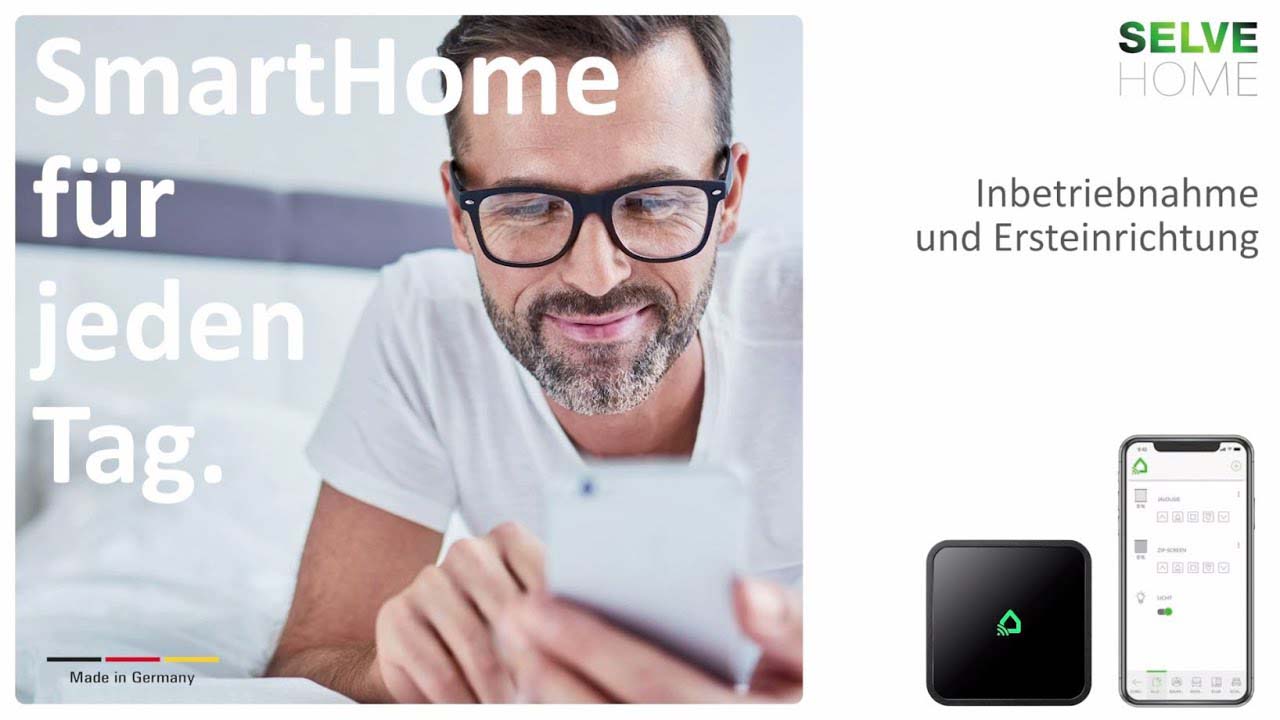
SELVE Home: Commissioning and initial setup of the SELVE Home Server 2 with the app “SELVE Home”

SELVE Home: How to program the commeo receiver in the SELVE Home Server 2

SELVE Home: How to program Homematic IP devices in the SELVE Home Server 2
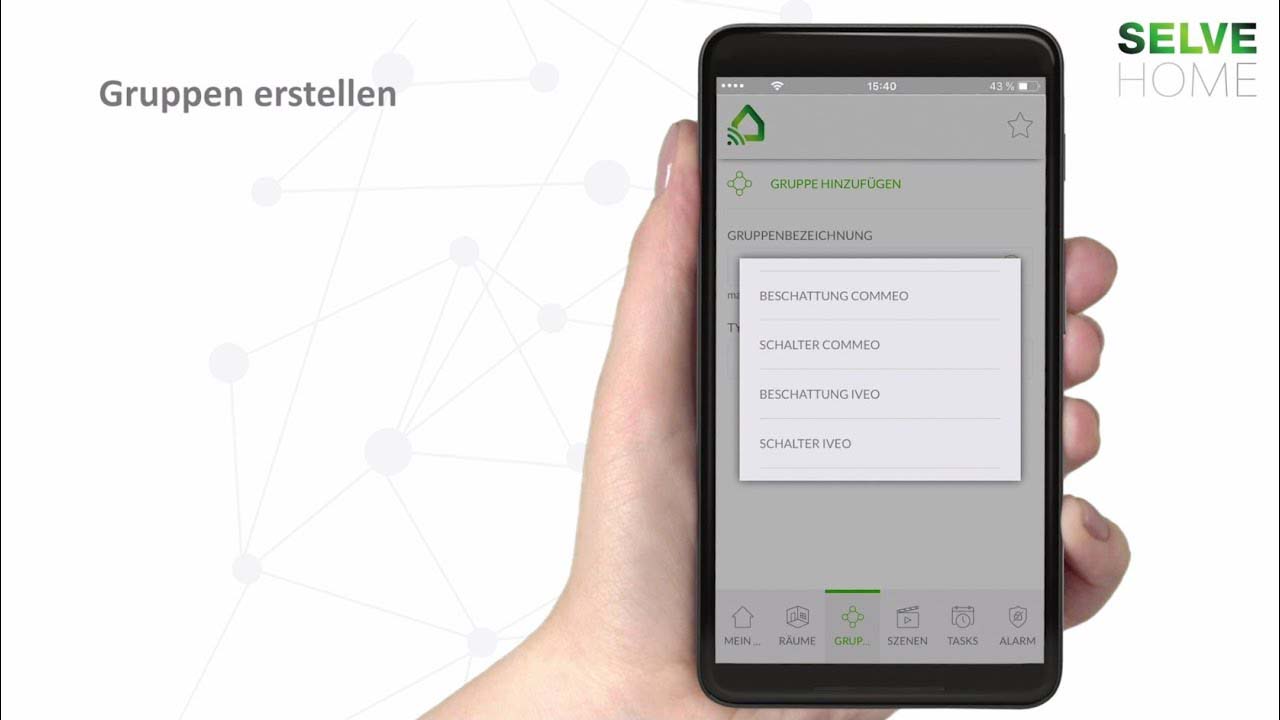
SELVE Home: Creating groups in SELVE Home Server 2
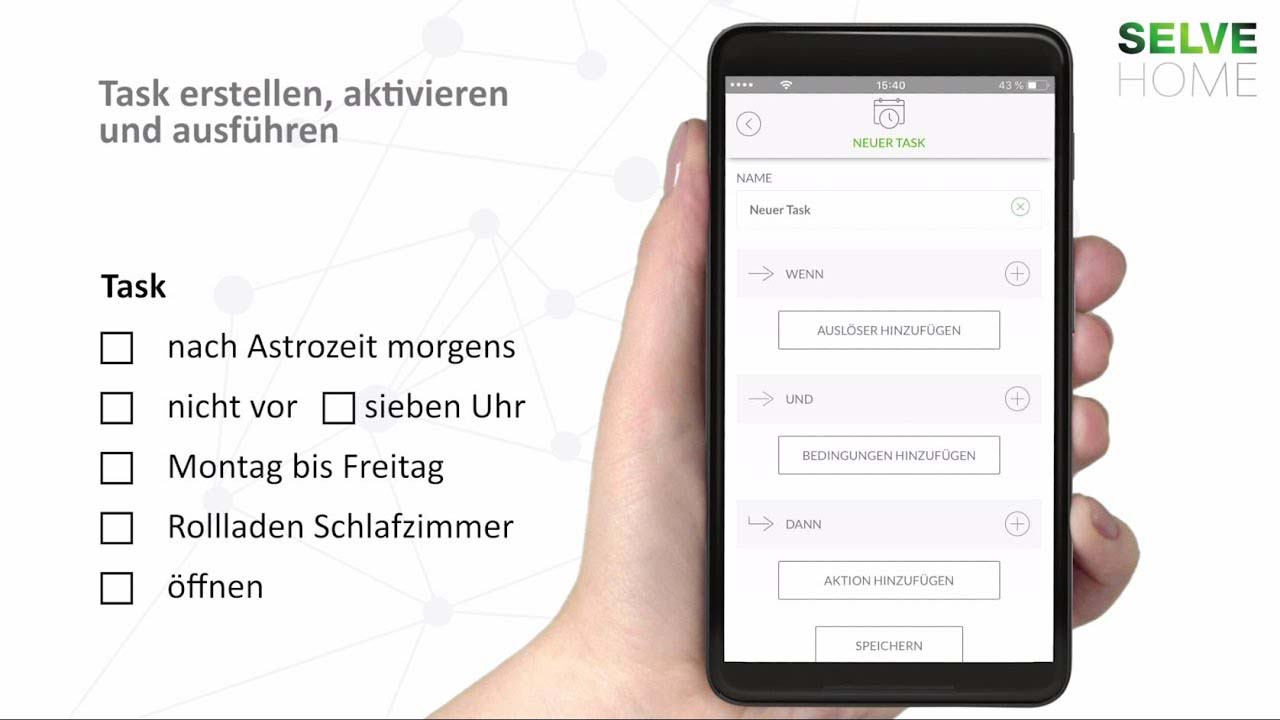
SELVE Home: Creating, activating and performing a task in SELVE Home Server 2
commeo Radio Technology
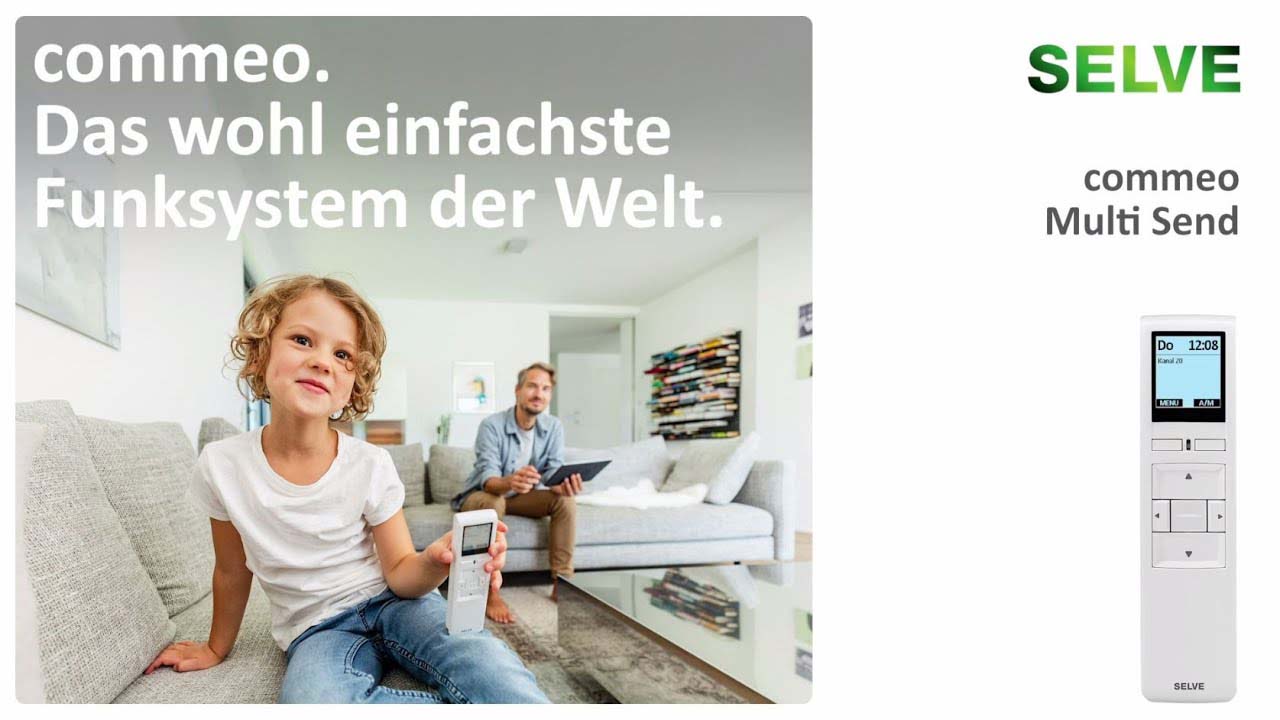
commeo Multi Send – the simplest way to automate your home

Initial setting of several SELVE radio drives with the hand-held transmitter commeo Multi Send

Splitting of SELVE radio drives to different commeo transmitters (with commeo transmitter)
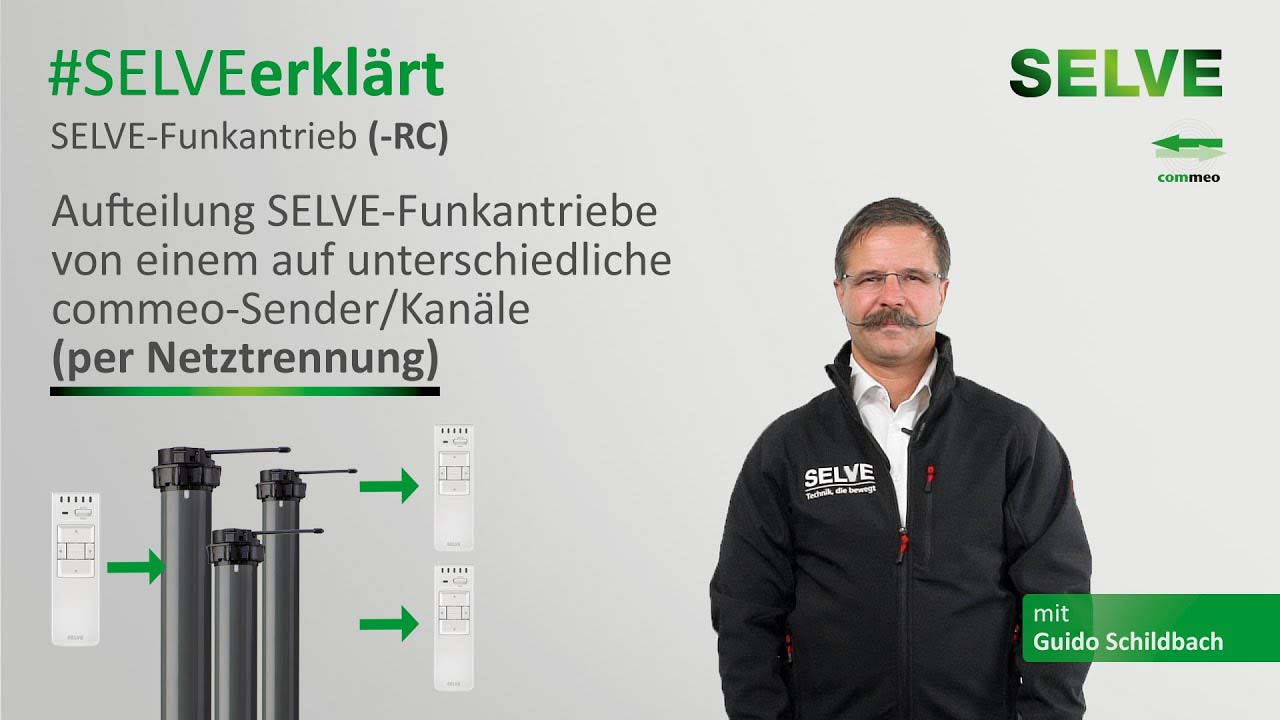
Splitting of SELVE radio drives to different commeo transmitters (via supply isolation)

Setting of intermediate and ventilation position at SELVE radio drives (-RC)

Resetting a SELVE radio drive into factory setting with commeo
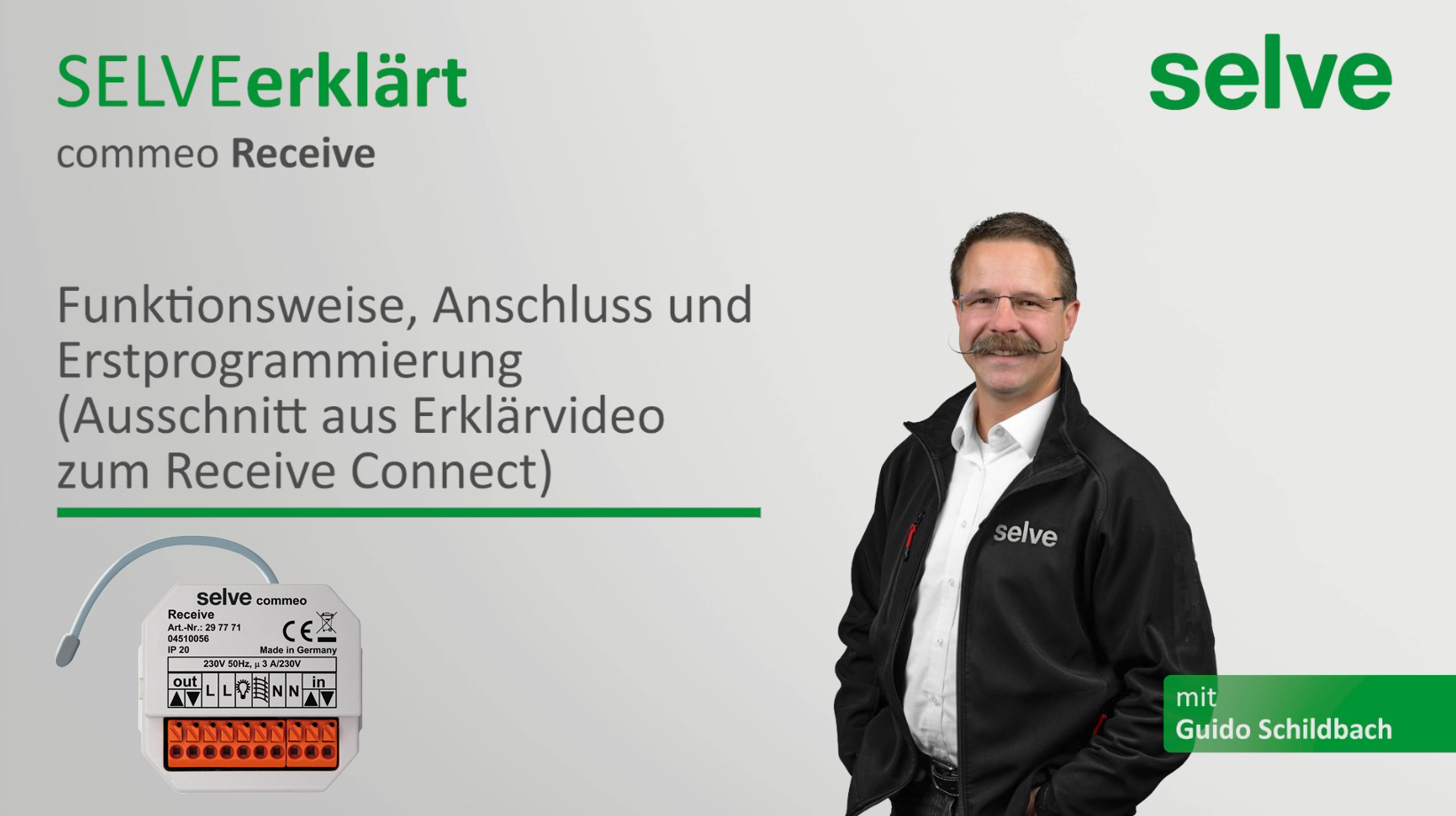
commeo Receive Connect: Connection and initial setup using a handheld transmitter

commeo Receive: Connection and initial setup using a handheld transmitter

commeo Sensor WS: Programming in a SELVE radio drive and setting the limit values with the commeo Send 10 WS

Programming of the commeo Light Send into several SELVE radio drives

commeo Wind Sensor: Mounting on a hinged-arm awning, programming and setting the limit values

Shifting a SELVE radio drive (-RC) from iveo to commeo

Differences between the radio sytems iveo and commeo

commeo Multi Send: Basic Setting - All Functions

commeo Multi Send: Learning Devices and Assigning Them to Channels, Naming Devices

commeo Multi Send: Channels: Assigning Devices to Channels, Naming Channels

commeo Multi Send: Groups: Central Control, Creating New Groups, Naming Groups

commeo Multi Send: Timers: Creating New Timers, Adjustment Options

commeo Multi Send: Retrieving Notifications

commeo Multi Send: Settings: Date, Time, Astro Shift, Language

commeo Multi Send: Enabling and Disabling the Comfort Function (Configuration) of the SE Pro-RC

commeo Multi Send: Enabling and Disabling the Comfort Function, Configuration of the SE Solar-com

commeo Multi Send: Adjusting Device Parameters on the SE Solar-com
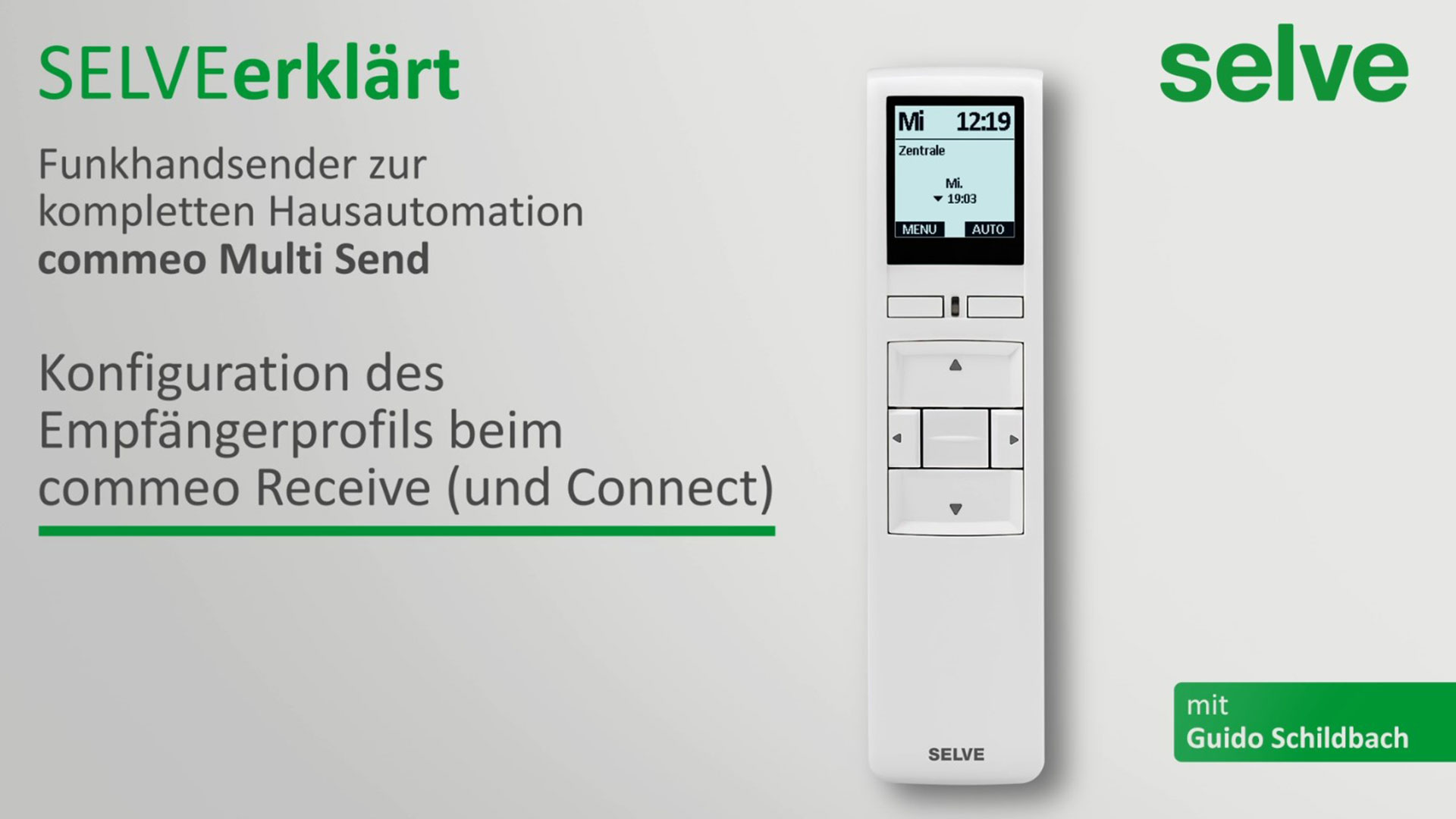
commeo Multi Send: Configuring Receiver Profiles on commeo Receive and Connect

commeo Multi Send: Adjusting Wind Sensitivity on the SE Breeze-com

commeo Multi Send: Battery Status Display of the SE Solar-com in the commeo Multi Send Premium Version

commeo Multi Send: Setting Threshold Values for the commeo Sensor Wind Sun

commeo Multi Send: Battery Status Display of the SE Solar-com in the commeo Multi Send Basic Version
SE Pro-RC radio roller shutter drive + commeo radio technology

Initial setting of the roller shutter radio drive SE Pro-RC with a commeo transmitter

Manual initial setting (point at the lower limit, upper limit stop) of SE Pro-RC with commeo

Manual initial setting (point at the lower limit, point at the upper limit) of SE Pro-RC with commeo

Manual initial setting (point at the lower limit, upper limit stop) of SE Pro-RC with burglar-proof fixations (commeo)

Manual initial setting (point at the lower limit, point at the upper limit) of SE Pro-RC with burglar-proof fixations (commeo)

Initial setting of various SELVE radio drives SE Pro-RC with a commeo transmitter

Setting of intermediate and ventilation position at SELVE radio drives (-RC)

Resetting a SELVE radio drive into factory setting with commeo
SE Solar-com - Solar drive for roller shutters

Individual components, functionality and product benefits of the SE Solar-com solar drive

Separation of several SELVE radio drives from one iveo transmitter / channel to different iveo transmitters / channels ("group separation")

Manual initial setting (down point, up point) of the SE Solar-com with hand-held transmitter

Manual initial setting (bottom point, top stop) of the SE Solar-com with hand-held transmitter

Overview of the optional components of the SE Solar-com solar actuator
iveo Radio Technology
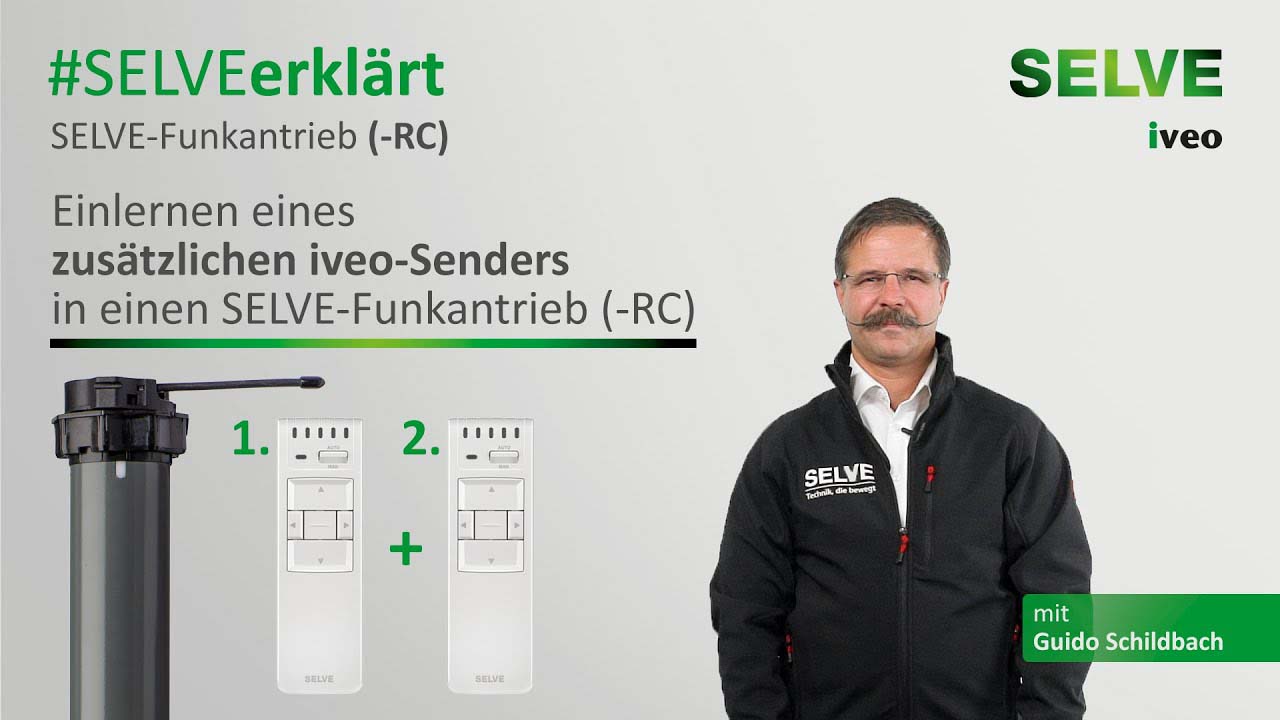
Programming of an additional iveo transmitter into a SELVE radio drive

Separation of several SELVE radio drives from one iveo transmitter / channel to different iveo transmitters / channels ("group separation")

Setting of intermediate and ventilation position at SELVE radio drives (-RC)

Shifting a SELVE radio drive (-RC) from iveo to commeo

Differences between the radio sytems iveo and commeo

Resetting a SELVE radio drive into factory setting with iveo
SE Pro-RC radio roller shutter drive + iveo radio technology

Initial setting of SELVE radio drive SE Pro-RC with an iveo transmitter

Manual initial setting (point at the lower limit, upper limit stop) of the SELVE radio drive SE Pro-RC with an iveo transmitter

Manual initial setting (point at the lower limit, point at the upper limit) of the SELVE radio drive SE Pro-RC with an iveo transmitter

Setting of intermediate and ventilation position at SELVE radio drives (-RC)

Resetting a SELVE radio drive into factory setting with iveo
ROLLER SHUTTER DRIVES
SE Pro

Initial setting of the roller shutter drive SE Pro in automatic setting mode

Initial setting of the roller shutter drive SE Pro in manual setting mode (point at the lower limit, point at the upper limit)

Initial setting of the roller shutter drive SE Pro in manual setting mode (point at the lower limit, upper limit stop)

Universal setting switch for all drives (SE, SE RC and SE SMI; 4 or 5 wires)

Setting of the 4-wired SELVE drive with a 5-wired SELVE setting cable
SEE-RC

Initial setting of the SELVE radio drive SEE-RC with a commeo transmitter
DRIVES FOR SUNSHADES
SEZ(-RC) - Drive for zip screens

Automatic initial setup of the SEZ-RC for zip screens using the commeo handheld transmitter

Initial setup of the SEZ-RC for zip screens using a commeo handheld transmitter, 2 fixed end points
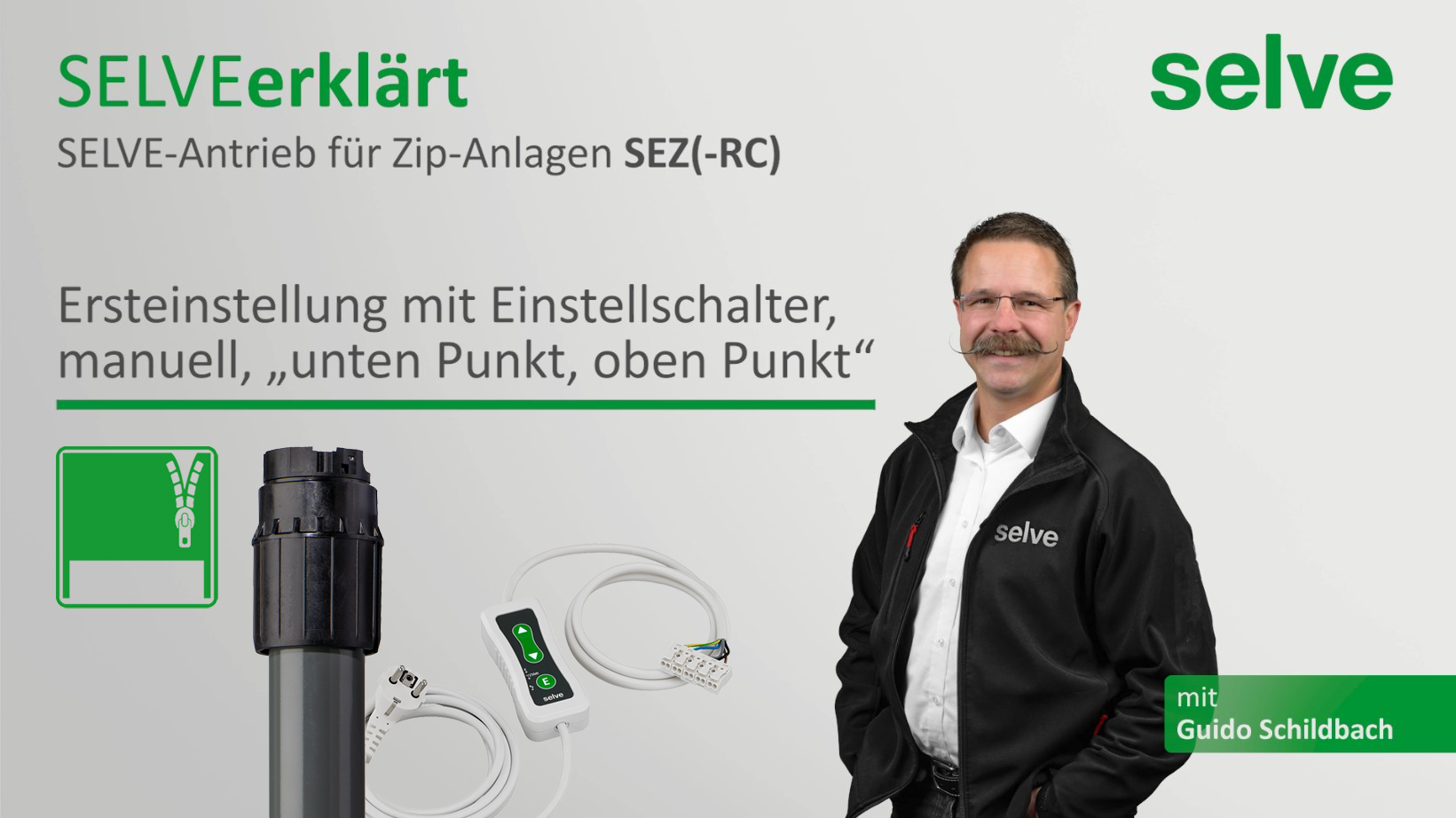
Initial setup of the SEZ(-RC) for zip screens using a setting switch, 2 fixed end points
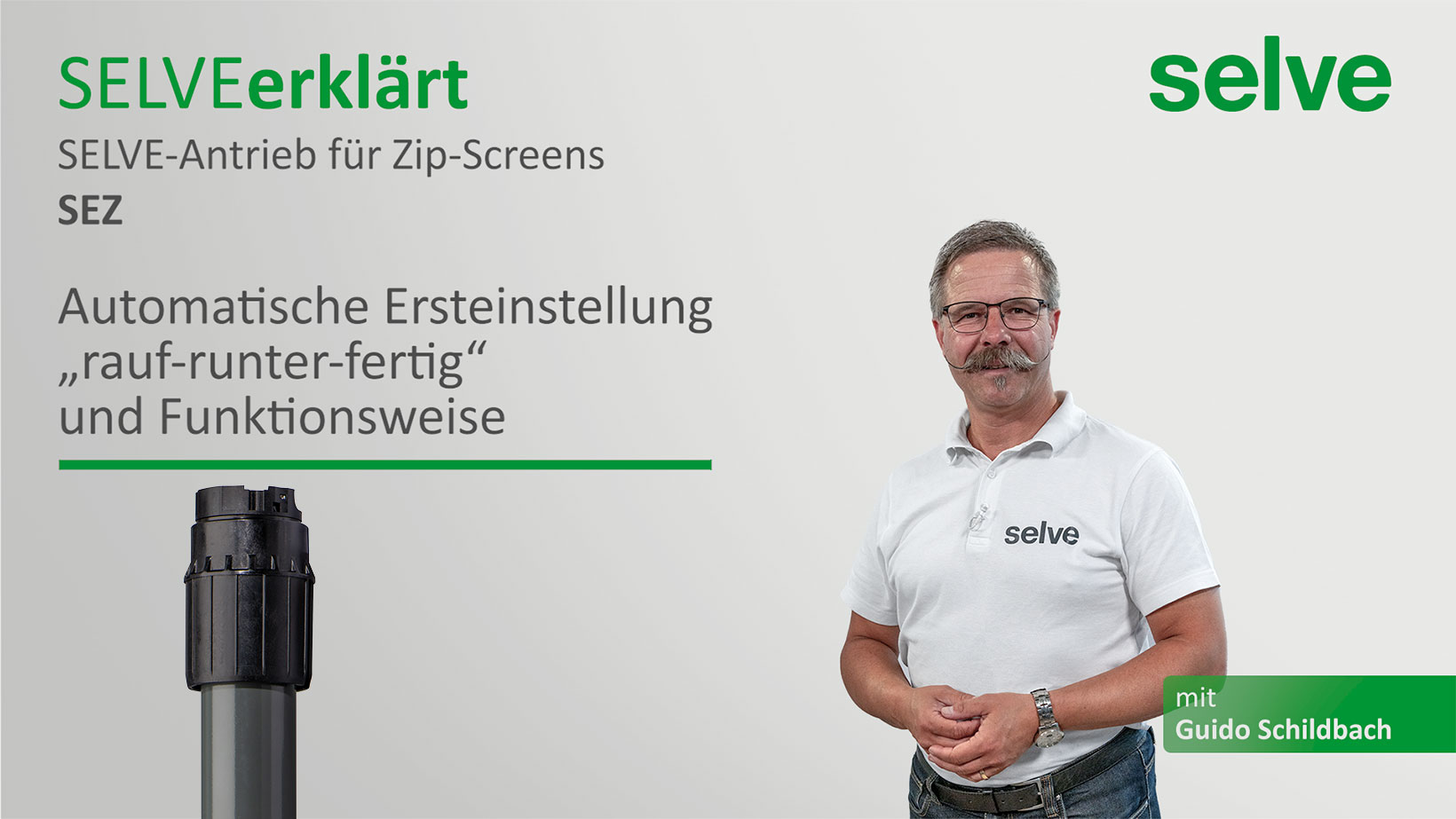
Automatic initial setting (up-down-ready) and function of the SEZ
SE Plus (-RC), SEM Plus (-RC), SE Breeze-com – Drives for awnings

Initial setup of the SE Plus-RC, SEM Plus-RC, SE Breeze-com using a handheld transmitter, top with relief

Initial setup of the SE Plus-RC, SEM Plus-RC, SE Breeze-com using a handheld transmitter, top with relief
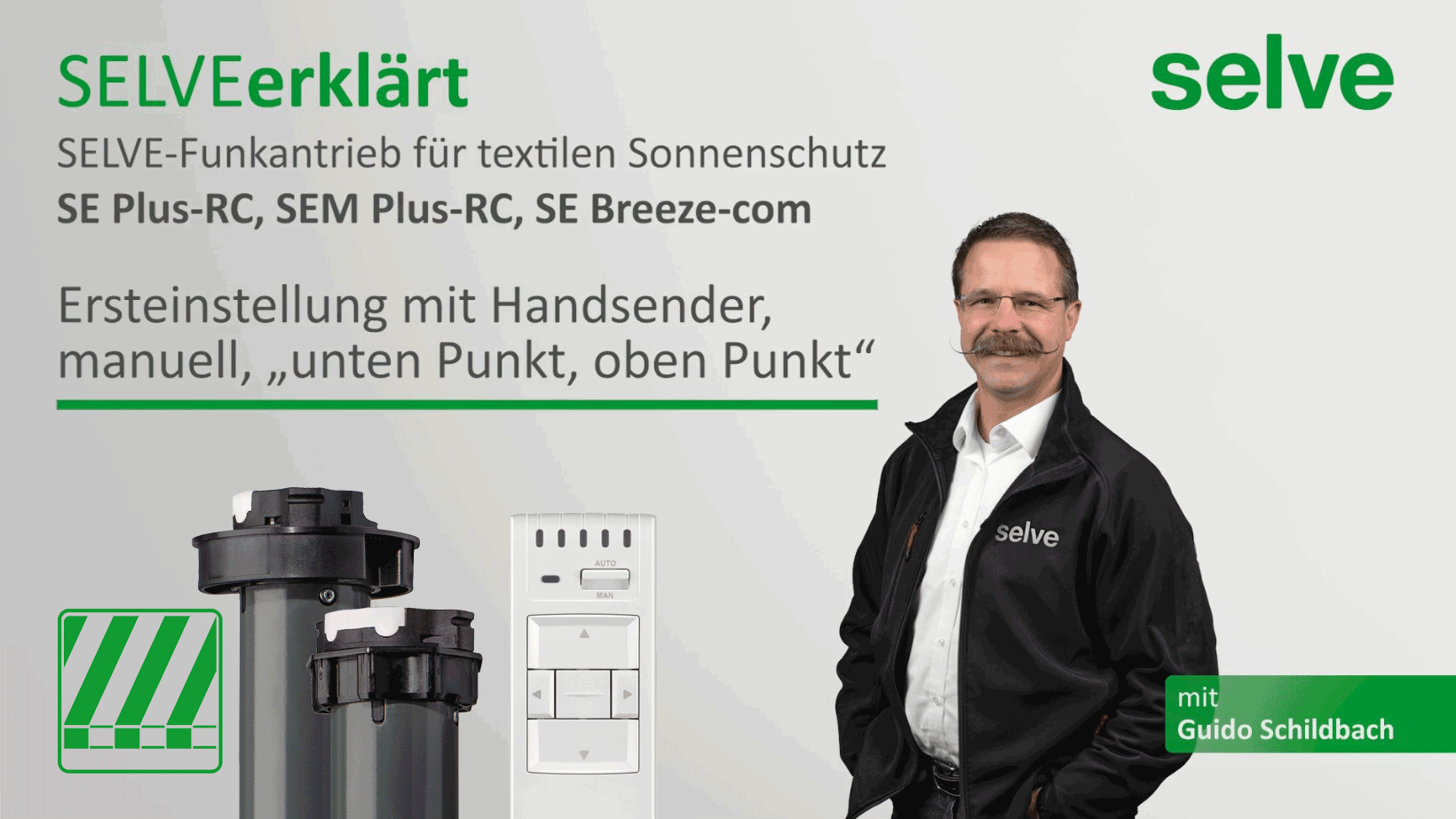
Initial setup of the SE Plus-RC, SEM Plus-RC, SE Breeze-com using a handheld transmitter, 2 fixed end points

SELVE awning drive SE Breeze-com: Setting the wind sensitivity using a commeo handheld transmitter

Initial setup of the SE Plus(-RC), SEM Plus(-RC), SE Breeze-com using a switch, top with relief

Initial setup of the SE Plus(-RC), SEM Plus(-RC), SE Breeze-com using a setting switch, top with relief

Initial setup of the SE Plus(-RC), SEM Plus(-RC), SE Breeze-com using a setting switch, 2 fixed end points
Drives for escape & emergency routes
MAN Rescue - Emergency operating system for motorised roller shutters with strap

MAN Rescue – emergency opening of motorised shutters with straps

Initial setting of the SELVE radio drive SEE-RC with a commeo transmitter
SEZ-NHK and SEE-NHK - Emergency drive with crank

Initial setting and operating mode of the SELVE emergency and escape route drive SEE-NHK

SEZ-NHK - The world's first solution for the emergency opening of motorised zip screens

One-way clutch for NHK drives - absolute reliability in an emergency
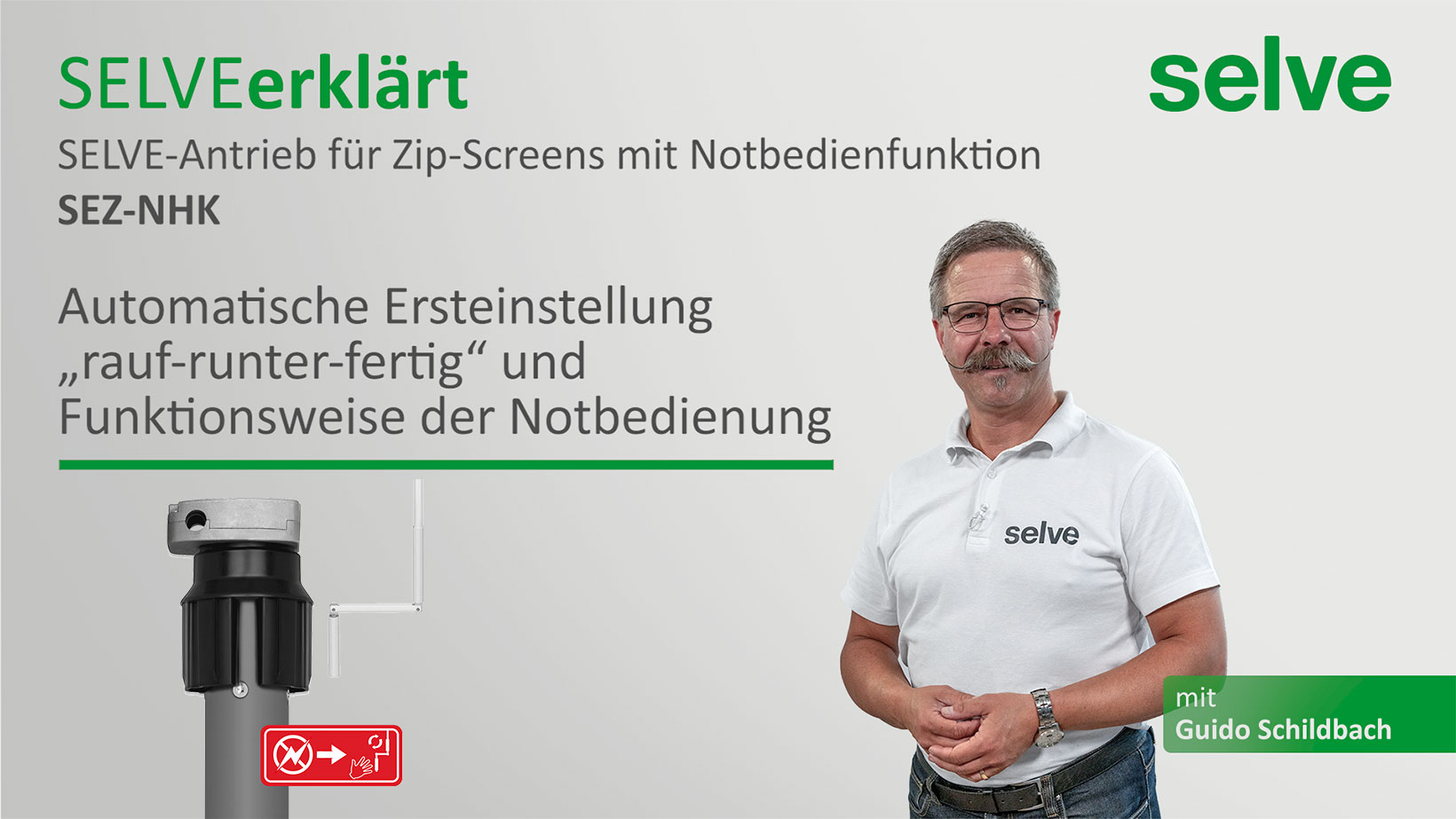
Automatic initial setting (up-down-ready) and function of the SEZ-NHK
SP Rescue - Emergency roller shutter drive with twist grip

Roller shutter drive SELVE SP Rescue – developed to rescue lifes

The assembly of the emergency roller shutter drive SP Rescue

Increase of preload at the SP Rescue

Decrease of preload at the SP Rescue

Conversion of the spring shaft from right to left installation at the SP Rescue

Disassembly of drive and spring shaft at the SP Rescue

Accessory for a SP Rescue construction
setting cable

Universal setting switch for all drives (SE, SE RC and SE SMI; 4 or 5 wires)

Setting of the 4-wired SELVE drive with a 5-wired SELVE setting cable

Universal setting switch for all drives (SE, SE RC and SE SMI; 4 or 5 wires)

Setting of the 4-wired SELVE drive with a 5-wired SELVE setting cable







