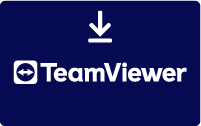Software
Here you will find the latest software updates. For maximum reliability and function.
Software for
Commeo Multi Send

This configuration tool makes programming the commeo Multi Send on your laptop/PC or Mac easy. To set up, simply connect the commeo Multi Send to your computer using a standard micro-USB cable.
This newer version of the commeo Multi Send KonfigTool lets you name individual devices, set up channels, form groups or set automatic switching times. The configuration tool can also be used for software updates.
The commeo Multi Send KonfigTool is available in EN, DE, FR, PL, NL, SWE, ES, I, DNK, NOR and CZE.
The commeo Multi Send KonfigTool is free to download and use.

New software has been available for the BASIS version of the commeo Multi Send since 09/2021. This includes many improvements that you can read more about here. You must have the new BASIS version in order to update to the PREMIUM version.
All previous versions of the commeo Multi Send manufactured until 08/2021 can be updated for free to the latest BASIS version. All previous settings are transferred. This update also automatically activates the 14-day trial version of the PREMIUM software.
Proceed as follows:
- Download the commeo Multi Send KonfigTool (from 09/2021) on this page.
- Connect the commeo Multi Send to a PC/Mac using a USB data cable.
- Start the commeo Multi Send KonfigTool, connect to the commeo Multi Send and select“UPDATE”.
- If there is no BASIS or PREMIUM version saved on the connected commeo Multi Send, the current BASIS version is installed as a free update.
Note: Do not interrupt the USB connection while the update is ongoing!

The PREMIUM version upgrade for the new commeo Multi Send (from 09/2021) is available now for just € 9.90 incl. VAT. Purchase this upgrade to unlock a range of extra functions for your commeo Multi Send. Find out more here.
Proceed as follows:
- Purchase the 16-digit key code from the adjacent link.
- Download the commeo Multi Send KonfigTool (from 09/2021) on this page.
- Connect the commeo Multi Send to a PC/Mac using a USB data cable.
- Start the commeo Multi Send KonfigTool, connect to the commeo Multi Send and select “UPDATE”.
- Follow the further instructions and enter the 16-character key code.
Note: Do not disconnect the USB connection while the upgrade is ongoing!
PURCHASE PREMIUM KEY CODE
The purchase is processed by our partner Digistore24. After purchasing, you will receive a mail with the 16-digit key code. To upgrade to the PREMIUM version, simply enter the key code into the commeo Multi Send KonfigTool.GET YOUR PREMIUM KEY CODE NOW

This configuration tool makes programming the commeo Multi Send on your laptop/PC or Mac easy. To set up, simply connect the commeo Multi Send to your computer using a standard micro-USB cable.
This (older) version of the commeo Multi Send KonfigTool lets you name individual devices, set up channels, form groups or set automatic switching times.
The commeo Multi Send KonfigTool is available in EN, DE, FR, PL, NL, SWE, ES, I, DNK, NOR and CZE.
The commeo Multi Send KonfigTool is free to download and use.
Software for
Selve Home Server 2

The SELVE Home Server 2 configuration tool lets you control various settings on SELVE Home Server 2, along with updates and backups.
These include:
- Access to general information via the gateway
- Manual update of the gateway firmware to the latest version
- Changes to network settings
- Setting the admin password
- Saving the current gateway configuration (no full backup)
- Loading a gateway backup
- Reading the configuration data
The SELVE Home Server 2 ConfigTool is available in EN and DE.
It is free to download and use.

Here you will find current firmware for SELVE Home Server 2. You can install the firmware using the SELVE Home Server 2 ConfigTool.
Load the firmware onto your computer’s hard drive before transferring it to SELVE Home Server 2 using the ConfigTool.
The software update is free to download and use.
DOWNLOADS

API documentation for SELVE Home Server 2 lets you use your own application or gateway to address and read out elements like the Homematic CCU3 centre or SELVE Home Server 2 via a script. The API describes the addressing of SELVE commeo and iveo. It can be connected to SELVE Home Server 2 in both your own network and via the SELVE cloud.
The download includes a JSON file. This file can be imported in the Postman program. Here, you can read and test the API documentation.
You can also use the SELVE Home Server ConfigTool to read out the devices from the server.
The API documentation is available in English.
DOWNLOADS
Software for
commeo Home Server

The firmware includes improved functions for external control and troubleshooting:
- Improved connection restoration after interruptions in the internet connection to my-selve.de
- Error correction in the astro time calculation
Load the firmware onto your computer’s hard drive before transferring it to the commeo Home Server.
DOWNLOADS

The SELVE Control app for the commeo Home Server is no longer available in the Google Play Store. It is however still available in our downloads section.
Download the APK file using your Android device and install it.
If you are unable to install apps from unknown sources, open the settings menu on your device. In the “General” menu, search for the “Security” section and open it. Now, look for the “Unknown origin” / “Unknown sources” option and activate it. You can now install apps that do not come from the Google Play Store.
DOWNLOADS
Software for
Commeo USB-RF GATEWAY

The commeo USB-RF Gateway is the connection between the SELVE commeo/iveo (intronic) radio technologies and your own individual application. There is also a free, XML-based interface that can be quickly and easily integrated in the application. Intelligent event management using commeo informs the application immediately of changing conditions. The unidirectional radio protocol iveo is integrated to allow you to use existing SELVE iveo radio systems. This lets you create a mixed system consisting of commeo (bidirectional) and iveo (unidirectional). The commeo USB-RF gateway service/development tool helps you develop your own application and provides a service tool for the receiver.
This service/development tool is available in EN and DE.








 Download
Download